Using your LinkedIn Profile to fortify your job search, and get the results you want faster, is a smart move.
Understanding the components of developing a robust LinkedIn Profile is a key piece of having success in your job search. Here is our 22-point checklist, outlining the sections to complete, and guidance on how to complete these sections with optimum results.
Adhering to these checklist items will enable you to have a keyword-optimized, achievement-centric profile that will increase the chances that hiring managers will find you when they are using LinkedIn to identify candidates.
1. Get Your Name in Lights and Claim Your Identity
Enter your name as you want to be called. You can use the former name function, if you changed your name over the course of you career, and want to be found for your former name, too. You can choose to whom your former name is visible for optimum reach for your goals.
Use the name recording function to help readers who connect with you pronounce your name properly.
Choose your pronouns, if that is suitable for you.
2. Make the Most of Your Tagline
Optimizing your tagline with keywords and phrases is very important to keyword optimizing your LinkedIn Profile. In your tagline, also known as your headline, use the keywords, descriptors and deliverables for which you want to be found for by hiring managers and recruiters. Do not let it default to your current job title. Instead, use this 220-character area to give the reader a snap shot of who you are and your personality motivating them to click on your profile link to read further. Hiring managers actually use these keywords to find people like you! You can get direction for the keywords to use from target job descriptions for the next job you want and your current job description outlining what you currently do.
3. Have a Professional Profile Headshot
Whether you hire a professional photographer or have a do-it-yourself profile photo, having the right photo attached to your LinkedIn profile is critical – as long as you use a photo that is professional and appropriate for the type of industry you are in and the type of job for which you are applying. Recruiters and hiring managers want to feel a personal connection with you as a candidate, which is why your photo is so important.
LinkedIn recently increased the size of the photo, and moved it to a more visually prominent Job seekers need to be aware that not having a picture, or possibly worse, having a poor picture choice front and center for those viewing their profile, is a serious detriment to their job search efforts. Including a photo on your LinkedIn profile increases your profile being viewed by 40%.
Invest in a professional picture or, at a minimum, choose a photo of your own where you are professionally attired and closely cropped. Choose a cropped headshot that is free from blurs, other people and background distractions.
4. Use a Background Photo for Additional Personal Branding
You have the option to include a background photo to complement your profile photo for further branding and message communication of who you are. You can choose an image (ensure you have the rights to use the photo) or use a meme creator to create an image of a quote that embodies what you stand for…this is a great place to demonstrate your personal brand to promote the image you want to put forth. The size of this photo is 1400×425 pixels and should be a .jpg, .gif or .png file.
5. Claim a Vanity URL
It’s a lot easier to point people to your LinkedIn profile, when you have a direct link with your name in it. LinkedIn allows you to customize your profile URL easily, and you should absolutely change it.
Otherwise, you will be stuck with a generic LinkedIn link that will be difficult to include on your resume materials and/or business cards. This LinkedIn Help instruction can show you how to customize your public profile URL (otherwise known as a Vanity URL).
https://www.linkedin.com/help/linkedin/answer/87/customizing-your-public-profile-url?lang=en
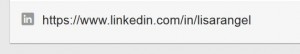
6. Your Contact Information is Neatly Included in a Contact Information Folder
Under the vanity URL and top third of your profile, your profile gives you the option to include a Twitter handle, three websites, company web address, phone number, and email address (and more) are neatly placed in an address file at the lower right hand corner of your intro box—alongside your LinkedIn URL. This makes it easy for you to find info to contact people on your target list and simpler for hiring managers to contact you.
7. Adjust Your Public Profile Settings
LinkedIn automatically sets profiles to be seen by the public. You can customize which sections are visible, and which are not, to the public when your profile is listed in a search engine result. Review which sections you want included as it pertains to your profession and industry. Typically, you will want all of the sections visible, however, you may decide to choose a different strategy when deciding what is shown or not shown. Allowing public visibility in some capacity allows your profile to show up in search results when your name is searched through a search engine. And when your profile is clicked on through that search engine result, what you deem visible in your public profile will be seen by the viewer.
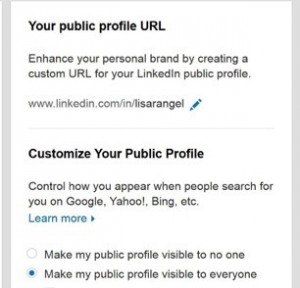
8. Create an Achievement-Driven Summary & Experience Sections
The summary section provides you a 2000-character space to showcase your achievements and key accomplishments. It should be filled with examples of how you have achieved various things, instead of simply telling people a recap of your experience. Additionally, you can reference other parts of your profile here, to encourage readers to keep scrolling to the other sections of your profile where your work is more prominently displayed.
Here is where you can start to build your brand. Your brand is not only what you want to project of yourself, but what your employers, coworkers, vendors and clients have come to know you for during your career. Remove the fluff and clichés from your summary and instead, make it jam-packed with action-driven information and language, letting your personality shine through for that prospective employer. Don’t just tell someone you are results-driven, demonstrate this fact by citing results in your profile. Show the trait and don’t just say you have the trait.
Logistically, ensure the best first impression is made in the first 363 characters of your profile, as those are the initial characters shown on a profile. A reader will have to click on the profile to read the remaining 1637 characters on a desktop. Concise, powerful writing is key for these space limitations. Write your Summary and review how it looks when viewing your profile. Does the 363 characters motivate the reader to click and read more? Using this gut-check evaluation you can determine what to lead with to make a best first LinkedIn Profile impression.
Here is a guide to developing achievement-driven statements for your Summary and Experience sections. For each task or claim you are making:
A) Ask yourself, “How did I make money, save money, streamline a process, improve the outcome or contribute to culture?”
B) Another way to ask this question is, “How do I know I did a good job?” And then describe what that good job looked like.
These two questions will steer you away from job responsibility tasks in your profile and put you on the road to developing accomplishment-driven language in your profile.
9. Use Keywords in Summary & Experience Sections
Keywords are important throughout your profile, not just your tagline. In your summary and experience sections, you’ll want to use words that will enable hiring managers to “find you” for in a keyword search. Quick tip: Cut and paste a job description into a word cloud function, such as worditout.com, tagcrowd.com or wordart.com to identify keywords and acronyms that you need to have in your profile. Then incorporate these keywords into the content of your summary and experience sections to improve the optimization of your profile. Additionally, use these keywords to develop the skills section mentioned in a later section.
Use descriptor words that share your abilities, subject matter expertise, and skill sets as often as possible, especially in your summary and experience sections.
10. Showcase Your Work
There are several sections in your profile that allow you to showcase your work, professional credentials and demonstrate your personality. All of these sections add dimension to your overall brand.
For example, use the Project Section to show case work that is pertinent to your profession. Be sure you have permission to use this material publicly on your profile. This is a great option for copywriters, graphic artists, conference speakers and corporate trainers, as an example. What you decide to include here, helps you set yourself apart from other candidates.
Include relevant information in each of these sections such as Publications, Projects, Courses, Volunteer Experience, and so on. Upload applicable whitepapers, media, presentations, and videos as applicable. Ensure that what you include reinforces your personal brand.
11. Complete All Sections, Including Education, Certifications and Interests
The more complete your profile, the improved positioning of your profile in search results when your network looks for people like you. Be sure to complete all of the sections including Education, Certifications, and Interests and the other section options your profile provides, when applicable.
Insert the applicable information – being conscious about the overall impact it will have on your personal brand. Include details that help enhance your brand and make your profile stronger.
Additionally, do you know multiple languages? Have your received Honors & Awards? Do you have patents to promote to the scientific or consumer goods community? These are details that could certainly help you rise above the competition when included and showcased.
12. Embed Interesting Media Elements to Keep the Reader Engaged
If you want to make your profile extra engaging and interesting to keep the reader scrolling down your profile, add media, such as documents, video, images, and audio. Your profile is then morphed into an online portfolio, in essence. Reference these included works in your Summary, so the reader is motivated to keep scrolling to find the specific mentioned work. You can easily embed these links into your summary, work experience, education, project and other sections
As with everything else, you will want to make sure the media chosen supports your brand and reinforces your image in a positive manner.
13. Choose the Right Skills
The skills section allows you to create an instant association to different skill sets that you want to be known for. Be careful in choosing the right skills, you can choose up to 50, for the job you are seeking and your personal brand.
The options seem limitless – but here is the place to remember your specialization and focus only on the skills that make the most sense for your overall profile and the types of roles you are seeking. You can reference the job descriptions you are applying to for guides on keywords and phrases to include.
14. Get Recommendations
Having colleagues, managers, clients, vendors, mentors and others provide a recommendation about your work and capabilities is the best kind of social proof you can get on LinkedIn. Reach out to your connections and ask them to provide a recommendation. The more qualitative the recommendation, the better.
Be sure to approve and include the recommendations on your profile. You do not have to feel obligated to return the favor, unless you have value to add discussing your experience working with that person. However, any one you can add value to commenting on your experience as co-workers, manager-subordinate, client or vendor, please do so. Offering qualitative recommendations and receiving qualitative recommendation is the key and they do not need to be reciprocal.
15. Don’t Forget the Endorsements
Endorsements get a bad rap, just because they are easy to give by your network or you might get endorsed for skills you do not want to showcase or may not even have. Have no fear. You have complete control over what skills get endorsed, the order they are showcased, as covered in Section 12. When you choose the right skills, then your connections will be able to provide endorsements for your skills. Choose to keep the most relevant and pertinent endorsements. It is OK to delete endorsements for topics not pertaining to what you want to be found or recruited for.
LinkedIn endorsements are important, regardless of your opinion of them being too easy to obtain or possibly diluting your recommendations. You can choose to be endorsed and get notified when you are endorsed, so you can say “Thank You” to your endorser. This is a great way to network, as well, and an opportunity to open up a dialogue.
16. Rearrange Sections to Showcase Your Best Self
Did you know that you can rearrange the sections of your profile to customize what you deem most important and showcase first what puts you in the best light? To do this, look for the icon in the upper right hand corner of each section called “move LinkedIn sections.” Then arrange your sections based on what you deem most important to your target audience, and for job seekers, this is potential employers.
17. Decide To Include Personal Details or Not
It may (or may not!) be obvious for you to include your personal details. For US job seekers, it is not necessary to include the personal details. For those seeking positions outside the US, including birth date and marital status are more customary. Evaluate your goals and determine if you might choose not to include these pieces of information on your profile.
18. Align Your Profile Data to Your Resume Information
In most job application scenarios, hiring managers will find your LinkedIn profile after they have reviewed your resume. It’s important that your resume and LinkedIn profile are aligned with accurate information across both mediums.
Everything needs to align – it doesn’t have to be word-for-word, but the dates, titles, information, skills, and so on, need to match up. Not having these two documents in alignment can thwart the job search process and put into question a candidate’s trustworthiness when they are misaligned.
19. Your LinkedIn Profile Should be Mobile Friendly
40% of LinkedIn users use the LinkedIn Mobile apps (LinkedIn Mobile, LinkedIn Groups, LinkedIn Connections, etc.) While the info that can be found on LinkedIn when viewed on a computer is the same info that can be found on a mobile device, the layout and functionality are different, so there are a few things to pay extra attention to. For example, pay attention to the first 73 characters of your Tagline and the first 42 characters in your LinkedIn Profile Summary, as evidenced by the screen shot below:
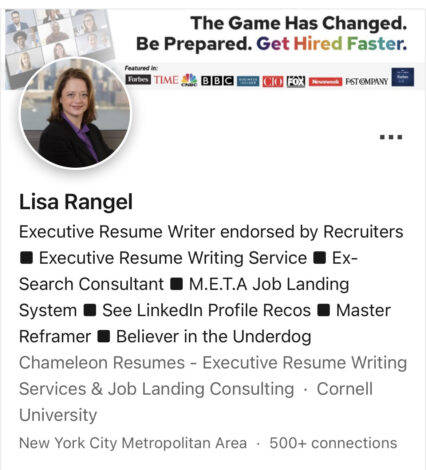
To know for certain how your profile appears on a mobile device, check it out on your own phone.
20. Activity and Engagement are Important
There is huge value being placed on engagement. Activity level is prominently showcased on your LinkedIn profile and is valued by LinkedIn. Participating in groups, positing status updates, commenting on others posts and liking content shared by connections and group members are many ways to engage with users and sharing information with your connections. Now, when someone looks at your profile, they can see how active (or not so active) you have been on LinkedIn and how often you have posted/shared relevant information. Staying current on your profile and your engagement is as important as ever!
Update your status on a regular basis, so you network can see what you are doing and you can stay top of your network’s mind. Status updates can be as simple as a link to an article you found interesting, information about an event you are attending, or a presentation you are giving. Engagement can also be you posing a question to your network or you helping a member with an answer to their question. If you reach out to engage your network, that is the way to start getting returned engagement.
Remember, having a robust LinkedIn profile is only one piece of the “getting more views on your profile” puzzle. Engaging members is the key second step, once your profile is completed, to bring views to your profile. Regularly be active in your groups and with your connections and you will see your profile views increase.
21. Update Your Connections
On a monthly basis, update your contacts that you include in your list of LinkedIn connections. LinkedIn gives you a powerful tool to expand your network. Go to My Network, and click on Connections, and click on the star wheel to the right () to access adding your Gmail contacts or import contact files to invite to your network.
Additionally, under My Network, you can choose “Add Contacts” and LinkedIn gives you the opportunity to add individuals one-by-one or choose your email provider to sync your contacts with your profile connections.
22. Complete Your Profile 100%
When your profile is completed, it will show in LinkedIn search results of your networks. As a job seeker, this is paramount for being found by recruiters. Follow the prompts in completing your profile. Do you have a gap or are you currently not employed?
Understanding the components of developing a robust LinkedIn Profile is a key piece of having success in your job search using LinkedIn. Implementing and adhering to these checklist items will enable you to have a keyword-optimized, achievement-laden profile that, when combined with the view-building activities, will increase the opportunities hiring managers will find you (and you finding hiring managers to contact) for the right job.
Daily Career Tips

Landing your next job doesn't have to be an overwhelming, frustrating or time-sucking task. Get daily tips on how to find the position you deserve, delivered right to your inbox:
- The #1 addition every resume needs in 2023 and beyond.
- How to get prepared for a job change even if you like the job you have.
- How to handle a chaotic job market and where to focus your job-seeking efforts (hint, it’s not the job boards).
- Where to find great jobs without submitting 500 meaningless job applications.
- How to slice through the Applicant Tracking System B.S. and land a 6- figure role you love.
- How to track down the “unpublished job market” and have your pick of the best jobs out there.
- How to write a resume that will hit hiring managers right between the eyes and have them scrambling to book your interview.
- How to get up to speed with your online branding and write a LinkedIn profile that positions you as the #1 expert in your field.
- How to approach job seeking with the “human touch” so you can keep the bots at bay.
- And finally, access to our 4-stage META Job Landing system we’ve used with thousands of job seekers just like you.

About Lisa
Lisa Rangel and The Chameleon Team are the only executive resume writing, LinkedIn profile development, and job landing consultancy who has been hired by LinkedIn and recognized by Forbes. Our 4-Stage META Job Landing System stems from decades of corporate and executive recruiting experience to position you to land your next 6 or 7-figure role faster.


 (917) 447-1815
(917) 447-1815