The Definitive Guide to
Writing Your Executive Resume in 2022
By Lisa Rangel
An executive resume is the document that will represent you when your reputation isn’t preceding you. This crucial marketing document is still relevant today. Yes, even in the age of LinkedIn and the rising online presence, an executive resume, and the process by which it is created, still, the core document to present your experience, skills, education and achievements and to showcase your talents.
With that being said...
If a recruiter called today to share a great job with you, would you have an executive resume ready to send after your chat? Would you be able to submit a resume in a timely manner to reinforce your enthusiasm with quick action? Or would you need a couple of weeks to get it together.
If your job was surprisingly eliminated today, would your resume be ready to launch a search quickly? Or would your ego be in such shock by the loss of your well-paying job, that you are too stunned to complete a resume to highlight your talent…
If a promotion opened up today, would you be able to send your resume ASAP? Or would you be risking losing the opportunity by being unable to submit a resume fast to reinforce your enthusiasm with quick action.

Lisa Rangel and The Chameleon Team are the only executive resume writing, LinkedIn profile development and job landing consultancy that have been hired by LinkedIn, recognized by Forbes and created the 4-Stage META Job Landing System stemming from our 100+ years of recruiting expertise.
If you answered that you would not be ready for any (or all) of these questions, you will want to update your resume now with your recent wins.
And you'll want to do it now while you still have access to your achievement data at work and when you aren’t pressed to produce a resume.
Trust me, writing your executive resume when you are under mental duress from job loss combined with an urgency to get it done immediately to launch a search, isn’t a pleasant experience. The worst thing you can do to yourself is to wait until you need it.
You owe it to yourself and your career to be prepared.
Luckily, I have compiled The Definitive Guide to Writing Your Executive Resume in 2021 to help you with this aspect of career self-care. I'm going to share the concepts and strategies you need to create an executive resume that attracts attention and generates interviews to keep your career moving forward.
Don't have time right now to read the guide? Enter your email to instantly download a PDF copy.
Thank you! Please check your email for your pdf copy of "The Definitive Guide to Writing Your Executive Resume in 2021." in 2021
Contents
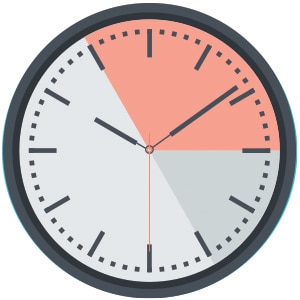
Chapter 1
Mindset, Strategy and
Career Planning

Chapter 2
Dispelling Executive Resume Misconceptions Before You Start

Chapter 3
Optimizing Your Executive Resume with Keywords

Chapter 4
Layout, Design and Technical Components

Chapter 5
Writing Your Executive
Resume Content

Chapter 6
Summary Section

Chapter 7
Work Experience

Chapter 8
Graphs, Text Boxes, and Tables

Chapter 9
Education and Credential Addendums

Chapter 10
Next Steps
Chapter 1
Mindset, Strategy and Career Planning
Shift your mindset from thinking an executive resume is a passive document you need when you aren’t working to thinking it’s a marketing document that can help you strategically advance your career.
Most people mistakenly think they need a resume only when they aren’t working. Not true. You are actually doing yourself a disservice waiting until you are unemployed.
As I have mentioned earlier, writing your resume after the devastating blow of losing your job is the worst feeling. I see the dread in passive job seekers all the time, who lost their job but now need to write a resume. It looks like this:
—They feel pressured to do the resume quickly so they can start looking for a job ASAP.
—They have a “kicked in the gut” feeling that is hijacking their confidence at the exact time they are supposed to be tooting their own horn. It’s tough!
—They can’t recall specific achievements because they no longer have access to their performance data. The company cut them off from that essential information when they were terminated.
Think of it this way…as you manage your area at work or in your company, you need to have contingency plans and strengths/weaknesses/opportunities/threats (SWOT) analyses performed so you can always be ready for the opportunities and challenges that come your way.
Why wouldn’t you do the same for your career, which for many people is the biggest income generator or “asset” they have? Having your resume done regularly will not only help you document what you have done when the accomplishment is fresh in your mind, but it helps you gauge what you need to move to the next step in a proactive manner.
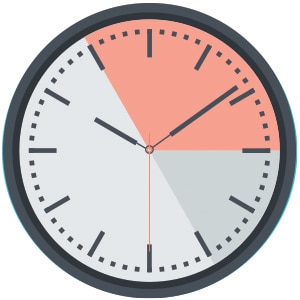
4 Strategic Exercises to Do Before Writing Your Resume
Each of these exercises (performed individually or together in a non-linear manner) will help you develop a target role(s) on which to focus your resume content. Having an endgame in mind will make your executive resume more effective. Put another way, positioning your resume to the target audience will increase your success and maximize your compensation.
- Think about where you want to go next. Look at the roles you could play in other companies both within your industry and outside your area of expertise. Evaluate transferable skills you may have to use this opportunity to learn about what you don’t know yet and possibly discover new doors opening before you.
- Once you understand what prospective employers want to see in their next hire, it’s time to perform a self assessment. Use this time to evaluate what you truly want to do next. Senior professionals and executives often reach a point later in their career where they have amassed significant achievements in many areas. They realize they are good at a lot of things—but now realize some of those activities they never want to do again. And that’s okay. Now is the time to focus on what you really want to do and to downplay the talents that you have, but don’t want to employ again. So brainstorm your proudest succeses that you want to continue doing as a foundation for writing your executive resume achievements. This will ensure your resume will reflect what you want to do in your next senior-level position.
- Gather examples of job descriptions or roles you want to seek in your next career move. This may be internal promotions or external opportunities. You can also step ahead into the future and design your dream job to propose to your current employer or a new prospective employer.
- Make a list of companies where you want to work next. Research the organizations before the actual writing of your resume so you know what areas of opportunity and sources of challenge the target companies have before them. As you move through the next steps, you will cater your executive resume achievements to position yourself as the solution to capitalize on these opportunities and to remedy these challenges the target companies experience.
Enter Your Name and Email Below to Access Our Executive Resume Sample Pack
(Includes over 16 executive resume examples)
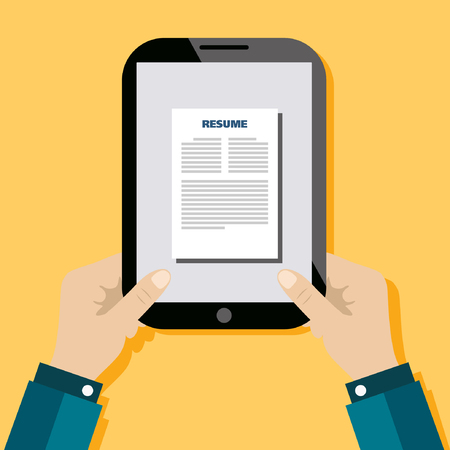
Thank You, please check your email for your Executive Resume Sample Pack.
Chapter 2
Dispelling Executive Resume Misconceptions Before You Start
Chances are it's been a while since you've updated your resume, so before you set pen to paper I'm now going to share some common misconceptions about how to write and structure your executive resume.

12 Executive Resume Misconceptions from an
Executive Resume Writer
Misconception # 1: Executive summaries are overrated. Objectives are okay.
• Objectives only state what you want. Summaries outline how what you offer can meet the needs of the prospective employer. Simply put: nobody really cares what you want.
Misconception #2: Adhere to a page rule: one page or two pages, max! Do not write a longer resume than 2 pages.
• It is important to realize, no matter how long you make the resume, one page resumes included, it is never guaranteed that the reader will read the entire document. Keep your audience interested in 5-10 second increments to keep the scrolling and reading. If that is one page, so be it. If that is three or four pages, it is OK. Know a general rule for senior professionals and executive: a 2-page resume is perfectly fine and acceptable.
Misconception #3: Your executive resume needs charts and graphs to be impressive.
• While I put charts and graphs in executive resumes for some of my clients, it is not the norm. Most clients can have achievements properly outlined in well-written content and have a great effect. Charts and graphs are often not digested by applicant tracking systems (ATS), so should be used strategically and not automatically.
Misconception #4: Jamming keywords into your executive resume gets through the ATS.
• While this may actually work, when the recruiter reads your keyword-stuffed resume, they will think you are spending more time trying to game the system versus outlining why you are qualified.
Misconception #5: All companies use ATS systems.
• Every company does not use an ATS, but most have a resume database they use in some capacity. As a result, having your resume keyword-optimized is as essential as me having my coffee in the morning. You just would not want to see me without it.
Misconception #6: All executives who interview and hire staff should be able to write their own executive resume.
• Would you be your own lawyer? Try to sell your own house? There are some people who can write their own resumes with the hiring expertise they possess. But for the majority of us, it is best to hire a professional to handle these matters.
Misconception #7: Every ounce of experience you have should be on your resume. Impress the reader with everything you ever did.
• As a general rule, I do not go back more than 15 years. Even if what you did 25 years ago is applicable to what you are targeting today, no company will hire you for what you did 25 years ago. I believe, in most cases, putting 20+ years of experience on your resume only dates you and does not really help your candidacy.
Misconception #8: Stretch your dates to reduce or eliminate your employment gaps - no one will find out.
• You can find out what your neighbor ate for dinner last night on the internet. You don’t think today’s background check technology can find out that you are fudging dates. Yes, they may not find out, but they also may find out. Don’t do it.
Misconception #9: Put your references at the bottom of your resume.
• Don’t put “references available upon request” at the bottom. It is implied. Put your references on a well-crafted reference sheet.
Misconception #10: Use the same resume for all of your job applications and submissions.
• Review the job requirements and customize each submission showing how you meet the needs of the job description. One size does not fit all.
Misconception #11: A great resume is the magic elixir to landing a job.
• Not just a great resume, but a great resume with an excellent job search plan, keyword-optimized LinkedIn profile, robust network, superb follow-up skills and an amazing attitude, land you a job. The most fabulous resume alone will not get you a job.
Misconception #12: My old resume will work just fine.
• Sure, the same way your shoulder-padded jacket or skinny tie from the 80’s will work at the next Zoom company meeting. Go for it. Let me know how that works.
Chapter 3
Optimizing Your Executive Resume with Keywords
Optimizing your executive resume means your executive resume must be “search engine optimization (SEO) friendly” to be found by recruiters looking for candidates like you. More specifically, this means that it has to be rich in keywords that are relevant to the position you are applying to, in order to get past the online screening process and the human being reading/scanning your resume.
There is a very fine line, however, between having the right number of keywords to get you through to the next level, and matching the job description so closely that the system will think you are a spammer.
Here are seven ways to find keywords to optimize your executive resume, and how to ensure your resume gets passed on to recruiters.

How to Find and Incorporate Keywords Into Your Executive Resume
1. Use the Occupational Outlook Handbook (Bureau of Labor Statistics)
The Occupational Outlook Handbook, found on the Bureau of Labor Statistics website, can be a wealth of information for executive career advancement and career changes. Choose your target occupation (say, Top Executive) and you will find relevant keyword clues on: What Top Executives Do, Work Environment and How to Become a Top Executive. These profiles tend to be more specific for scientific, engineering, healthcare and technology positions. Yet managers, sales professionals and creative positions are fully represented, as well.
2. Learn how to use AutoCoder
AutoCoder is an effective tool, from O*NET OnLine, for recruiters and job hunters with which most have worked before. Here is where you can get your edge. Essentially, you input the job title and job description for any position, and it will put out a standard set of position matches and keywords for that role. This information will help you identify the critical keywords for that position—the same keywords that the online application system will be searching for.
For example, if you were interested in landing a Director of Business Development position, you would run a specific job posting through the system with the title, and end up with a list of keywords including Sales Director and Director of Marketing as potential job titles along with how often certain words come up in the job description.
The frequency and score of certain phrases indicates what needs to be contained within your executive resume. In the example above, you should include “sales manager,” “manager,” “development manager,” and “business development” on your resume, weighted in value.
3. Target keywords through visuals
When you have a job description, you have the necessary information to understand what is important to the hiring manager. Unfortunately, in text versions, it’s very difficult to figure out the priority of different values or the emphasis on various actions.
That’s where online word cloud tools come into play. Sites like Wordle and TagCrowd allow you to enter the text of the job description, and then you get a visual emphasis on the critical components. Using the same job description used above, here is the TagCrowd graphic with a strong emphasis on engineering, client, military and development – different words than position-specific keywords from AutoCoder.
In addition to visualizing the job description, you should also get a visual for your current resume, cover letter, and any other job search materials to cross-reference keyword needs. Once you’re in the interview phase or ready to target a specific company, you can also enter the company mission statement or “about” information to get a better understanding of what they value, company-wide.
4. Meet the company’s keywords halfway
Your resume’s keywords should not only match the necessary skills, but the company’s overall culture and environment should be represented as well. Companies are looking for employees that “complete them,” just like that famous Jerry Maguire line.
Your resume should contain culture-specific references, ideals and values that are important to company culture. If you are seeking an innovative culture, then your resume should include examples of innovation and that word should be present. If you want to work at a Fortune 500 company, then your resume should have that phrase in it, and so on. Show the target companies that you possess the softer skills they are seeking, not only the tactical delivery of the position. Using keywords is an easy way to reinforce your overall culture fit.
5. Use the right language and different versions of expression
There are few things that will confuse an online application more quickly than using the wrong “language.” Many resumes do not make it through the initial screen because they only contain various acronyms or use titles that are not widely accepted/known. Use both the proper name, the universal term and the acronym so all of your audiences will be familiar with your expertise and your resume will have multiple chances to make it through the ATS system.
People outside of your current organization do not understand the acronyms you use, so spell each of them out unless it is a widely accepted industry standard. An example of an accepted acronym: GAAP for accounting and finance positions. All other acronyms that do not meet this recognized standard, will serve you better by having the relevant words spelled out in your resume.
Titles are not standardized across industry or company, so it is critical that you include the right descriptive information when referring to current/previous titles. When you default to using your company-specific titles only, you may end up with something like this: Manager.
For a recruiter or the online system, it is very unclear what your actual duties were as a “Vice President.” You are missing a functional or departmental descriptor, something like: Vice President, Internet Marketing. Be sure to include these details in your executive resume.
6. Employ SEO (Search Engine Optimization) techniques to optimize your resume
Include an SEO approach to enhance your resume with keywords to increase your odds of getting through the initial “robot” review of your resume and get your resume in the hands of the hiring manager. Not only will it help your resume be seen, but it will also increase your subject matter credibility, instantly. Learn optimization techniques from websites such as SearchEngineJournal.com, SocialMediaExaminer.com, and SearchEngineLand.com to learn how keyword phrases are discovered to use the best processes and tactics to employ to construct your resume. Once you learn these techniques, hop over to Google AdWords Keyword Planner, open a free account, and start to hone in on the right keywords for your target position, based on the information discovered from the first five tactics.
7. Use LinkedIn to obtain suggested keywords and phrases using a few different tactics
First you can use LinkedIn Skills to determine previously used keywords that may be most common for what you do. Second, you can try searches on specific terms using the LinkedIn Search Bar. The predetermined keywords that show up in the drop down menu can be a good indicator of what is searched most often by people doing what you do. Lastly, look for profiles of people who have a similar or the same profession as you do. Review what seem to be relevant keywords in their profile and consider incorporating them uniquely and naturally in your resume.
Using these tools to identify the right keywords and use them most effectively in the content of your resume will optimize your resume in an expert manner. While nothing is a replacement for sending your resume to a human, you need to make sure that your resume can beat the technology systems where your resume may be housed until the right match comes along. The overall goal is for your resume to quickly be found in a technical search.
Core Competencies
The Core Competencies section of your resume is one of the places where you can really leverage the keyword optimization strategies listed above to make your resume highly tailored for the job you're applying for. Employ keywords from target job descriptions that reflect relevant accomplishments. Use topical nouns instead of verbs to highlight your skills and to increase recognition from the applicant tracking system software.
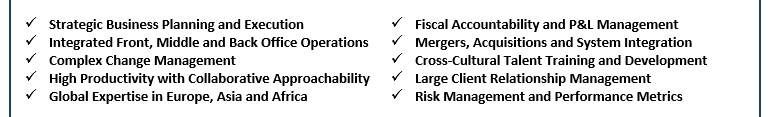
This is a great place to grab an executive recruiter’s attention by highlighting your technology expertise. In a world where companies are quickly moving to online programs and computer software to help them streamline their businesses, it’s imperative that you let them know you are up-to-date on all the changes.
You can use your technology expertise to beef up your resume’s Skills Section. For instance, if you’re heavily involved with your current company’s sales department you’ll want to note that you are familiar with the software they use (example Salesforce or other popular Client Relationship Managers).
If you work in an extremely technical field, such as healthcare, you’ll want to use both the long form version as well as the abbreviated version of any technology or software. The reason being that when recruiters look for you on LinkedIn or in their own applicant tracking system sometimes they won’t think to search for both forms.
Finally, if applicable, this would be the perfect place to mention any technical certifications you hold. For instance, CIO’s should be familiar with all the different networking and IT certifications out there. This often requires that your certifications be up-to-date.
Chapter 4
Layout, Design and Technical Components
First and foremost, your resume needs to be easy to read.
As a former search firm recruiter, I am often asked “How long do you take to read a resume ?”
Really that question is based on an incorrect assumption. Most recruiters don't truly "read" resumes. Resumes are scanned by recruiters the way most of us scan websites looking for information. Think about the last time you did a web search and started clicking through the results. We don’t actually ‘read’ every word on a website. We visually scan them looking for specific keywords and phrases to assess if we should keep reading to click through further or if we should move on to the next search result.
That visual scanning process can take most of us 10-15 seconds. Similarly, your resume may be getting as little as 6 seconds of attention (according to The Ladders studies done in 2012 and 2018) before a recruiter or hiring manager decides to dig deeper into your resume or pass your resume by for the next candidate.

How to Format Your Executive Resume
Start with a clean MS Word document. Use only the MS Word Borders and Shading function for simple graphic treatment to increase digestion with the ATS (Applicant Tracking Systems). Envision your resume being written concisely.
Format your executive resume using white space and a balance of prose and bullets. This format leads the eye through the document. You don’t have a lot of room on the screen of a mobile phone, so your summary is to the point. Use one line to describe the company environment for each employment section to give your accomplishments context. Make sure your achievements are bulleted. Avoid big blocks of text and long bulleted lists.
Plan to test your resume on different devices to ensure it opens properly. Mobile recruiting doesn’t always refer to a phone, it includes tablets too. Furthermore, an Android phone and an iPhone have different screen sizes and programs for opening documents such as PDFs.
Check for how it reads on the screen (you don’t want any words being cut off) and if it even opens at all. There’s nothing more embarrassing than sending your resume to someone and having them not be able to open it.
Contact Information
The first component of your resume will be your contact information. Your name should be larger than the main font, but not the largest font. Put your name at the top of the document, whether you center, right, or left align. Place your contact information in the document body and not the header or footer. If you went to a reputable or well-networked school, use your .edu email address. Use a mobile phone number so you can accept texts. Include your LinkedIn vanity URL.

The Executive Resume Heading Title
This title section under your contact information is considered prime resume real estate. Do not use the word SUMMARY in this section. You are wasting important space. Instead, use this area to make a heading title that reflects the position you want. Make it as easy for the executive recruiter as possible by showing them what role you are seeking/applying for by submitting your resume. Handing in a resume for a high-level position without a title may cost you the interview, since you’re failing to give the person reading your resume any idea of the role you want. Many recruiters won’t take the time to figure it out.
You can fix this by using a descriptive title at the top of the resume. For instance, use titles such as “ Chief Financial Officer” or “Director of Accounting” or “Vice-President of Finance” Do not be vague with general areas, such as “Accounting.” Instead, be specific and always use a title or combination of two similar titles.
The same concept can be applied to a number of positions in departments across the board. The point is to tell the reader exactly what you do in a quickly.
For example, if you typically use the generic heading title of Marketing Executive, but are applying for a Marketing Director position, update your heading to: Marketing Director. There is no guessing left for the recruiter and you will have piqued the recruiter’s interest from the very beginning.
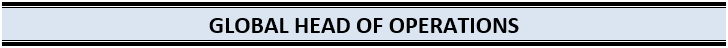


Important note: if you are not applying for a specific position, but are seeking general opportunities or an exploratory interview, use your broad title – in the example above Marketing Executive/Director, to be considered for various roles.
Place your contact information in the body of the MS Word document. Do not place it in a header or a footer, as the content in the sections is often not downloaded into ATS and/or not readable in email previewers.
Include your name,city/state location, mobile number, email address and LinkedIn profile vanity URL.
Use your mobile number instead of a landline in the Contact Information Section of your resume.
So much of the hiring process these days can be done over text messaging. In fact, if a company is using an applicant tracking system they could very well be corresponding with you via text message as well as email. It’s easy, convenient, and typically much more effective for getting a candidate’s attention. That’s why it’s important to make sure you have a mobile phone number on your resume. This way you’re not leaving out any modality that can be used to contact you.
Do not include your physical address for your main foundational public resume. You may need to add your physical address for specific online job applications to meet the requirements of submission, but for a general public document, don’t include a physical address for security purposes.
Ask Yourself: Is My Resume Ready for Mobile Recruiting?
Can your resume readily be viewed on a smartphone?
Your resume and job search have to now contend with smartphones, iPads, iPhones, Android phones and every other type of old and new tech device in between. The job search and the recruitment model is going mobile like the rest of business and every other industry—if they are smart and want to stay ahead of the competition.
So how can job seekers be ready for these technological adjustments and what should they expect?
—Make your communications ridiculously concise. Cover letters should be as short as a screenshot.
—Once your documents are done, plan to test your resume and cover letters on various mediums and devices to ensure they open and appear properly. I have been opening resumes on mobile devices since 2005. Some recruiters have been doing it much longer than I have. Resumes in dated Word versions have a lesser chance of opening on a newer phone. Are your Mac docs compatible with PC, Android, and other non-Mac gadgets? Can your PC-based docs open on iPhones and iPads? Plan to perform some quality controls with your documents and see what can open where.
—Use your mobile phone number on your resume—remove landlines from your applications. This will enable you to receive recruiting SMS text messages from employers who use this technology. ATS (Applicant Tracking Systems) house this information in applicant data files and can send out mass job alerts via SMS text, as well as email, automated phone messages, etc. Landlines cannot receive texts—and who knows if your kids or elderly parents will answer the phone!! Yikes!
The Easy How-To Guide to Formatting Resumes
for Applicant Tracking Systems
Designing a resume that makes it through an applicant tracking system (ATS) to be read by a recruiter or hiring manager is the goal of every job seeker. Mastering how to format your executive resume for the ATS doesn’t have to be hard. Following these simple steps to create an ATS complaint resume will improve your chances to landing that coveted interview. The over arching guideline is that when it comes to your online resume, simplicity is best.
What is an Applicant Tracking System (ATS)?
An applicant tracking system (ATS) is software that works like a resume database to help companies streamline their hiring process and review applications more quickly.
With paper applications being obsolete in a pandemic world combined with the volume of applicants increasing due to the economic crisis, the majority of companies have moved toward digital systems to track applicants while making sure their recruitment process complies with labor laws. Not only do these systems organize and sort applications, they also be screen candidates based on keyword content you include in your resume.
Common applicant tracking systems include, but are not limited to, Oracle Taleo, iCIMS, Bullhorn and Ascendify which all digest uploaded resumes submitted via job postings and emailed submissions.
How does an ATS work?
At a basic level, an ATS consists of opening new positions and posting them online via the company’s corporate homepage or job boards. Once the position is open, all submitted applications are stored in a database. At this point, recruiters can search submissions using keywords and phrases to identify candidates to advance through the hiring process.
Many ATSs score applications and resumes based on parameters of the open position. Applicants are then ranked and sorted based on their score. You can think of it as the ATS doing the first screening instead of the recruiter.
It is important to note that not all ATSs are alike. Some systems can handle small graphics, while others can’t. Some prefer pdfs while others require Word files. It’s no surprise that your resume is at risk of getting lost in the shuffle with the varied document platforms.
While no process is foolproof, use this guide to better prepare your resume for an online application. See here for an example of an ATS-optimized resume.
Step 1: Answer filter questions completely and properly
A staggering 75% of resumes are never seen by employers, according to a 2019 CNBC article titled “75% of resumes are never read by a human—here's how to make sure your resume beats the bots”, so it is important to start the process right. An ATS typically screens candidates based on information provided in the application such as location and level of experience. Make sure to answer all the questions on the application, because when a question is left blank, the ATS may discard your resume. Completing all the information asked in an online application will improve your chances of your resume being seen by a person.
Step 2: Format your resume in an ATS-friendly manner
When applying online, avoid anything on your resume that could potentially clog the system. The key is to avoid templates and keep formatting simple.
Title your resume with your name and targeted title - something like "Your Name – Marketing Director."
- Remove unique headings and stick to common resume headings like Work Experience, Education and Skills.
- Remove images, columns, tables, fields, text boxes and graphics so the ATS can quickly scan your text for keywords and phrases. The ATS may not be able to read data placed in images, tables, and text boxes, so it’s best to avoid them altogether.
- Remove special characters and avoid creative or fancy bullets that are often illegible to an ATS scanner.
- Avoid special fonts, font treatments and colors. Stick to fonts such as Arial, Calibri, Cambria, Georgia, Impact, Courier, Lucinda, Tahoma or Trebuchet, and only use black color. Avoid underlining words, which can mess up the legibility of lower case letters such a g, j or y.
- Avoid spelling errors, since an ATS doesn't know what you meant to write if you spell a keyword incorrectly.
- Include contact information in the body of your resume, not in the header or footer.
- Save your resume as a basic MS Word document (.docx), .pdf, .rtf or .txt file based on what is being asked for by the job posting.
- Avoid complex templates that are a combination of fixed fields and tables. These can confuse ATS systems. Also, avoid page numbers.
- When writing your employment history, present the information for each employer in the same order, i.e., company name, title, city, state, and date, and in reverse chronological order.
Step 3: Focus on your resume’s content
Now that you’ve got the formatting nailed down, let’s take a look at the actual content of the resume and make sure it is compatible with an ATS.
- Beef up your skills section: To improve your chances of being discovered by the ATS, make sure to include any certifications you’ve received and mention any industry-specific terminology (ie. Salesforce for sales professionals or Oncology for healthcare professionals). Include both the spelled-out version and abbreviations of the same word.
- Customize your resume: Optimize your professional summary with bulleted achievements and skills that relate to the job description. Then, find a natural way to include those keywords and phrases in your summary and throughout your resume.
You can also optimize your headers and titles based on the job description. Let’s say you see the term “communication skills” sprinkled throughout the job description. In your resume, make sure you mention you “communication skills” as an exact phrase.
- Don’t overuse keywords: Do you need keywords? Absolutely. But stuffy keywords throughout your resume won't get you anywhere.
At the end of the day, make sure your ATS-optimized resume is simple, straightforward, and will delight both a machine and human reader. And by all means, feel free to use a more designed version of your resume to present once you landed the job interview!
Chapter 5
Writing Your Executive Resume Content
Amazing that the “writing your resume” section of the “writing your resume” article is the fifth chapter, eh? There is a lot of pre-work to do before writing your resume that will make it a more effective document. So kudos to you for engaging chapters 1 through 4.
Once you have your market research, target companies and roles in mind, your self assessment of what you want to do next, keyword research coupled with your resume structure planned, you can now start to write the content for your resume.
Follow these guidelines and you'll stand out as the candidate to hire, whether you’re in the public, private or non-profit sector.
Here are four key pieces of information that you'll need to convey to your target audience quickly and effectively throughout the multiple sections of your resume:

Who?
Rather than beginning your resume with an objective, use a title as discussed in the earlier chapter – for example, as outlined in this Chief Operations Officer resume sample (shown below). You can also include a brief elevator-style pitch below that succinctly outlines why a company should hire you. This should serve as a compelling positioning statement that sets the stage for the rest of your resume. Consider including relevant achievements and qualifications such as degrees earned along with any other relevant professional certifications. Space on your resume is valuable, so ensure any qualifications you choose to include in the Summary and Employment Sections connect the dots between your target roles and current competencies.
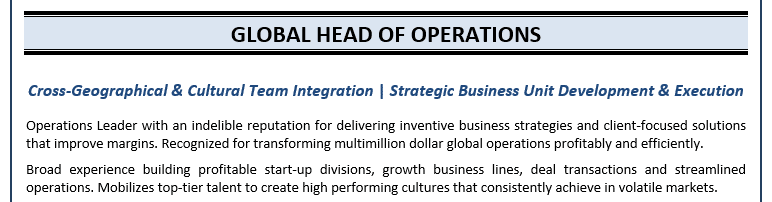
What?
It’s helpful for someone viewing your resume for the first time to be able to see what your topical expertise is. When addressing relevant topical items in your resume, under the Core Competency Section as shown in this executive resume samples, you fulfill the keyword optimization required by human beings reading your document and resume databases digesting your document. Provide an overview of the areas you have experience in (finance, operations, sales, marketing), what kinds of industries you’ve been exposed to (consulting, manufacturing, food and beverage, consumer goods), and what levels of responsibility you’ve held. This will provide context for your achievements and core strengths.
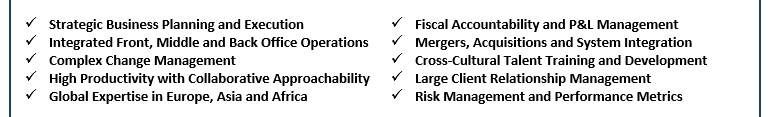
Where?
Following on from the last point, explain (briefly) what each organization did, and put it into perspective. Was it publicly or privately held? Regional, national, or global? What markets and regions did you work within? It may be helpful to describe the size of the workforce or the company’s annual revenue. Don’t assume everyone is familiar with individual companies or even the industries. Outlining how to effectively define size and scope when describing current and previous employers is shown here.
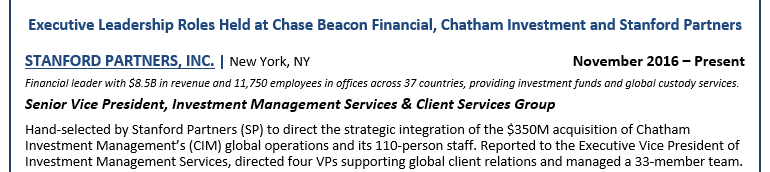
How?
Particularly at the executive level, demonstrating performance is crucial. Let your accomplishments speak for themselves. Provide evidence through specific examples – what you achieved, when, and where – that will also implicitly communicate your mastery of your profession. Sales success is easy to quantify, but other functions might not translate as easily to numbers. You may be able to point to cost savings you achieved, processes that you made more efficient, productivity increases, employee relations improved, projects delivered on time and on budget, risks mitigated or other initiatives successfully deployed. Use active verbs that reflect your role in each and don’t waste time with generic and empty adjectives.
Here are some other questions to ask yourself when building your executive resume:
How have you been involved in setting a vision and carrying out strategy for organizations? How have you used "big picture" thinking to initiate change?
Have you hired, fired, and built teams? What about personal development - have you mentored more junior employees?
Have you been responsible for budgets, fundraising, high-level negotiations, or other financial matters?
Have you been involved in any mergers or acquisitions, or other major business initiatives you can point to?
What kinds of business relationships do you have and at what level? How do you deal with stakeholders, clients, and suppliers? Do you have a valuable network of contacts?
What kind of experience do you have with public speaking, writing, or giving presentations? How have you represented your organization to the community and the wider public?
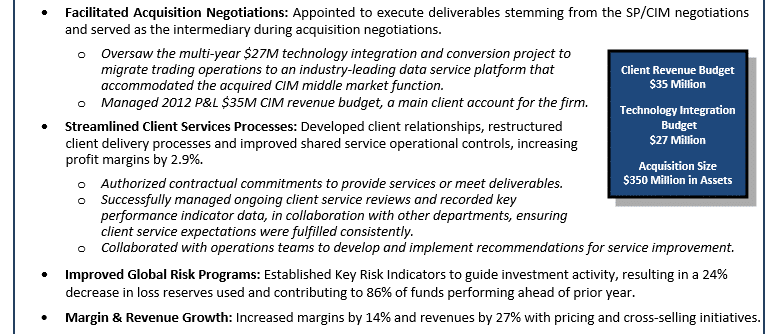
Chapter 6
Summary Section
Today, hiring managers are increasingly pressed for time as they scan hundreds of resumes looking for the perfect candidate. Resume summaries can be the key to having your resume examined versus just being tossed into the trash.
While you may think the interview is the most difficult process of your job search, the truth is just getting your foot in the door and getting an opportunity for an interview is often far more difficult. However, you can improve your chances just by crafting the perfect executive resume summary.
A well-crafted executive resume summary will help you get noticed and allow you to quickly put your best foot forward so hiring managers will give your resume a closer look.

7 Must-Have Components for an Eye-Catching Executive Resume Summary
1. Consider The Formatting of Your Executive Resume Summary Title
I make the target title slightly bigger than the candidate name. Some executive resume writers make the candidate name bigger so the hiring manager can always find the name and know they are on the right resume. Except at first glance, the name doesn't really matter. As a hiring manager, I wanted to know if this person was right for the job that I was recruiting for. During my 13-year recruiting career, I always felt a resume with a bigger title helped me make an assessment faster - if it was the right candidate. The name had nothing to do with the assessment. So I focus on the summary title being slightly bigger than the name.
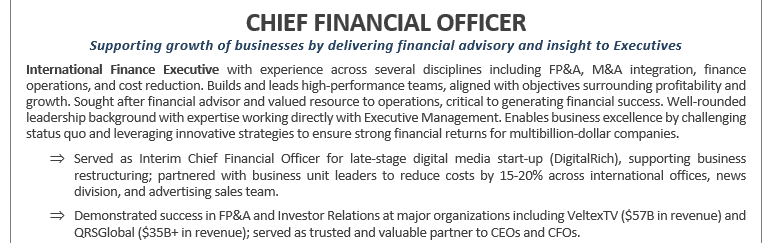
2. Cite a Specific Position in the Title
Hiring managers scan hundreds of resumes when they are searching for the right candidate. Studies have shown that they often make the decision to call you or just discard your resume in only a few seconds. So, you need to hook them quickly if you hope to have a shot. When creating your executive resume summary, begin with something that will make them do a double-take and encourage them to read on. This will increase your chances of making it into the call pile. Do not start the heading with the word “SUMMARY.” And don’t try to use an all-encompassing title to avoid being pigeon-holed. An all-encompassing title has an unexpected detrimental effect: when you try to appeal to everyone, you end up appealing to no one.
3. Emphasize Your Top Selling Points
Once you have their attention, you need to then quickly emphasize your best selling points that demonstrate why you are the right person for the job. When hiring managers are searching, they will quickly skim resumes looking for the right criteria. In order to increase your chances, put your best foot forward right away, and show them what makes you the best candidate for the job.
4. Correlate Career Achievements to Job Requirements
Once you have them reading and they know your best selling points, it is time to briefly go over your career so they get an idea of how your experience is relevant to their position. This gives them an insight into your experience so they can begin to understand what you bring to the table if they decide to bring you on board.
5. Communicate Motivation
While the simple objective statement may be out of style today, that doesn’t mean you can’t briefly share your motivation, when applicable. Each company is different with a different culture and goals in mind. If your motivation doesn’t fit this mold, you may not be a good fit, even if you have all the skills they are looking for. This isn’t good for them or you in the long run. Go ahead and briefly explain your goals, but don’t focus on it compared to your selling points and career.
6. Be Concise
You may be tempted to give great detail about your career and your top selling points. Remember, you have the rest of your resume to explain in detail everything you have accomplished and why you would be the perfect candidate for the position. The goal with your executive resume summary is to be just that – a summary. Resist the urge to explain everything in detail and only give them a glimpse of what you have done over the years.
7. Don’t Underestimate Keywords
While you should never just write your resume for keywords, you shouldn’t forget about them entirely. When creating your executive resume summary, go ahead and make sure it is rich in keywords so it makes it past the automatic resume scanners and actually reaches the desk of the hiring manager who may be giving you a call. How to identify and incorporate relevant keywords is covered in Chapter 3.
Chapter 7
Work Experience
Here’s a pill that may be tough to swallow: most people have lackluster resumes. They tend to write extremely generic resumes that only showcase basic job duties. As a result, recruiters think they are dealing with someone who can only do the basics.
Here is the present morsel to digest: most people have great work they have done, but don’t know how to showcase it. This can be fixed!
Achievement based resumes help you stand out from the crowd because they give concrete examples of what you can do on the job.
Achievements are those wins that made a lasting impact on the company or the client. Below you’ll find some tips on how to write an achievement-based executive resume.

How to Write an Achievement-Based Executive Resume
Here is a work experience example, pulled from an executive resume using the achievement-centric style:
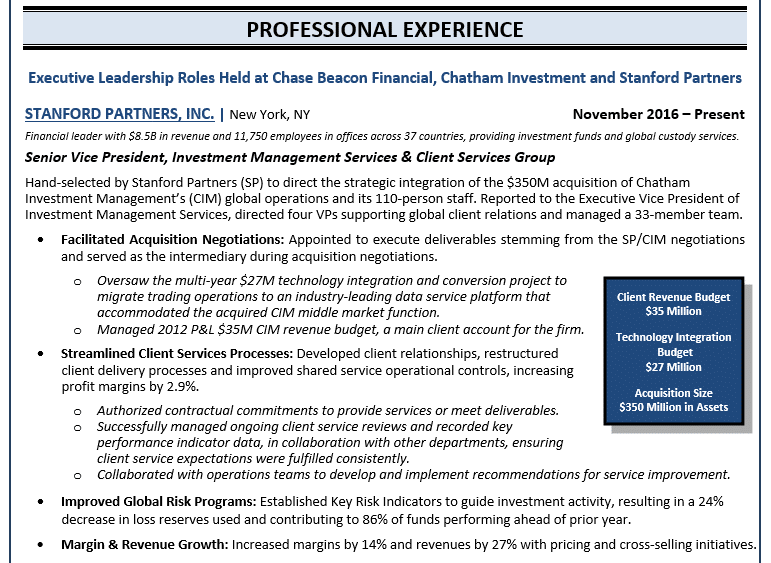
Embrace the use of verbs.
Often times people fail to use specific verbs in a resume, which leads to a very basic depiction of what they actually did on the job. Anyone can say “worked in accounting” but that doesn’t really say anything about what your job entailed. Consider using verbs that stand out such as “spearheaded” or “streamlined.”
Don’t shy away from highlighting your accomplishments.
Many people don’t give themselves enough credit because they believe they sound like they are bragging. The truth is that a resume doesn’t require humility or bragging—resumes require facts. And if you did it and it’s a fact, then it isn’t bragging. Conveying these facts to recruiters tell them why you’re the right fit for the job!
As such, make sure to highlight your accomplishments in your resume.
You can start by taking a look at any awards and recognitions you received while on the job. You can then list off any other achievements that perhaps you didn’t get public recognition for. During the Covid period, many executives and senior professionals have more non-measurable achievements: improving employee morale, creating flexible work schedules, and building effective remote work systems, as examples. Include what is traditionally measured and what has recently risen in importance and, from there, you can start narrowing down the best choices and writing them in bullet form.
Show them the results.
Recruiters want to see that you produce results. You can do this in several ways including providing examples where you saved a company money, increased revenue or increased team productivity. Make sure not to use expanded stories in paragraph form on the resume (save those for the interview!). Keep it to a simple bullet point form to grab their attention and to pique their interest to learn more from you in an interview.
Add numbers to those results.
Using quantitative examples (examples that include numbers) helps paint a very clear picture for the person reading your resume. One key question to ask yourself, trying to quantify your contributions, is “By how much?” For instance, perhaps you increased company revenue. This is a great achievement to highlight, but you can’t just leave it at that. This is when you ask yourself “By how much?” in order to remind yourself to find some numbers that prove it. Granted, you may not be able to get your hands on sales reports or other confidential information, especially without giving away the fact that you’re up to something (in this case looking for work elsewhere). If this is the case then you can always start tracking your own progress a few weeks in advance.
Highlight something you initiated voluntarily.
Recruiters always have an eye out for self-starters. After all, once you get to a certain level the last thing they want is someone who needs to be micro-managed. This is why you should highlight projects that you initiated yourself. Did you get new business on your own? Did you volunteer to put the company 5k together? Are you mentoring other employees out of the goodness of your heart? These are all great examples of how you set out to achieve things on your own.
Writing an achievement-based resume is a great way to highlight why you’re a great fit for the job. By highlighting your successes you give the recruiter exactly what he’s looking for right off the bat.
The Secrets of Writing Achievement-Based
Executive Resume Bullets
An achievement-based executive resume is one that focuses on what you accomplished while at your previous jobs. Ideally, this type of resume gives concrete examples of what you can do for your potential employer.
Writing achievement-based executive resume bullets is a sure-fire way to stand out from the crowd and increase your chances of being called in for an interview. Use the tips below to make the most of your achievement-based executive resume bullets.
Focus On CAR or STAR Stories.
Using well-respected interview techniques can make your resume writing process a lot easier when trying to focus on achievements.
CAR, for instance, stands for Context, Action, Result. The objective is to introduce a problem that you solved by providing the story behind it. STAR (Situation, Task, Action, Result) is similar in so far as you are also telling a story and highlighting how you are the hero in a situation.
If you’re writing an achievement-based executive resume bullet you can call upon these two techniques to help you find content. Obviously, you don’t have room to go into the entire story on your resume, but you can use it to help you find the achievements.
Let’s say your company was running up against a major sales deficit. Your current model wasn’t working and as the Global Operations Director, you noticed that perhaps you needed to adjust pricing and focus on some cross-selling. The end result was a huge increase in company revenue. A bullet, in this case, may read, “Increased margins by 14% and revenues by 27% with pricing and cross-selling initiatives."
Ask yourself some key questions while writing achievement-based executive resume bullets.
For every job description bullet, you should ask yourself "How do you know you did a good job?" or "What did that good job look like?"
This helps you focus on the results you achieved while at work. Ultimately, by helping yourself paint a picture, you can then do the same for the person reviewing your resume.
It’s important to note that these numbers may not be so focused on revenue numbers. For example, if you are an HR executive you may have helped expand the company into new markets. That may read like this, “Led HR function on 2019 Asian expansion, which currently has 240 offices and 7000 employees.”
Focus on size of the company/department and scope of environments worked.
When it comes to resumes, numbers talk. Figures can be extremely telling of what kind of environment you worked in and what results you accomplished. For instance, strategic planning for a $5 million startup tech firm is a different job than strategic planning for a $200 million division of a $1.7 billion consumer products firm. So be specific with business situations when describing duties. This is when you can mention the size of budgets, number of employees, and how much a company is worth.
How Far Back Should I Go on My Executive Resume?
4 Rarely-Discussed Strategies
As with most tactical executive resume development questions, the question “How Far Back Should I Go on My Executive Resume?” is no exception in receiving the “It depends” answer. However, these are the X guidelines we use in making decisions on how much do we include and how far do we go back on resumes for executive-level clients with 15 to 35 years of work experience.
Generally speaking, we recommend focusing on the most recent 15-20 years of work experience, but this answer can vary based on each person. The nature of the experience and the various forms it can take when compared to the target positions is the main factor in determining if we will consider using the earlier information on a resume:
1. Pedigree of the Organization Pertaining to the Profession:
If the executive job seeker is a CFO with a CPA credential, and the earlier CPA firm experience is with PWC back in 2000, then we have left it on for someone with this background. The reason for this decision is the caliber and relevancy of this experience. The caliber of training and professional development the CFO has had in his/her early career can be pertinent to many hiring managers. If the caliber of earlier employment is not impressive or does not communicate quality training, it may be best to be left off the executive resume.
2. Pioneering Status of the Company Pertaining to the Industry:
A leading digital entertainment/media executive may have started their career in the advertising department working on the Nike account in the 1990s. Working for pioneering firms in the marketing, entertainment, and digital spaces can punctuate this person’s reputation as a consistent trailblazer in these industries, if it’s been a consistent pattern. We create a “prior work experience” section listed after the most recent 15 years of work experience to cite the company and role without dates. If the job seeker has not maintained working for pioneering organizations, it may be best to leave off the early information, as it may unnecessarily date the candidate.
3. Proof of Desirable Traits throughout Career:
This part is particularly essential for career changes, but anyone can really benefit from this, if it is relevant. Starting out in my career, I graduated from The Cornell Hotel School and went on to work for the premier hotel chains, Four Seasons Hotels and Pebble Beach Company. What does that have to do with recruiting, executive resume writing, and job search coaching? Well, directly? Not much… but I have been hired by staffing firms and currently by clients who see that I have a high-caliber service background that they believe will be carried throughout all of my pursuits (and they are correct!).
This top quality and service mentality is something that is pervasive in everything I decide to do. When job seekers have experience that demonstrate these desirable traits by the organizations that hired them and experiences they have had, and it is relevant to a career change or promotion, it's beneficial to include earlier experiences that show this pattern.
4. Industry or Profession Dictate Best Practice:
Some industries, such as healthcare, find it more valuable if their executives have more experience than less; so we go back to college graduation, no matter how far back it is. While advertising industries value the new experiences, so we focus on the most recent accomplishments in the resume. Based on the candidate’s target job prospects, we look at what will be most relevant and helpful to showcase what is valued by that industry and profession.
Chapter 8
Graphs, Text Boxes, and Tables
While not always necessary, graphs, text boxes, and tables are a means to present your achievements quickly and effectively to a prospective employer. I suggest using documents with these elements for person-to-person networking via email and social communication platforms (such as Slack or LinkedIn).
Remember that your resume has only seconds to make an impression and stand out.
While I don't advocate these design elements for every resume, they can be very effective depending on your role or industry when used in a person-to-person context.

Applicant Tracking Systems (ATS), the software that is behind all of your online applications, has come a long way, but it still does not work well with complex graphic components. Items such as tables or special character bullets or shapes, do not come through well when you apply online. Use MS Word borders and shading functions to create simple, digestible graphic elements that will work in most of today’s applicant systems.
In order to get around this, you can use a PDF version of your resume – but know that you may lose the keyword optimization strengths going this route. Another option is to have a simple version to use specifically for applying online. You can create a graphic-free version of your resume by removing the non-text elements and saving it as a .txt file. This file is as bare as you can get – and it will show you if any additional items need to be removed.
Similarly, when you apply to a position via email, you should minimize the graphic elements. You never know how the recruiter or hiring manager will be opening/viewing your resume, so it’s best to be on the safe side to ensure a visually appealing resume – instead of a garbled mess.
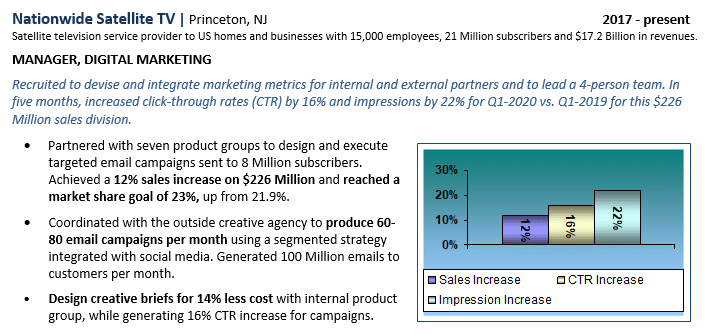
Chapter 9
Education and Credential Addendums
In this bottom of the resume section, you're going to want to include education, certifications, trainings and other credentials when relevant.
You can choose to exclude dates for degrees over 15- 20 years old, but some individuals do prefer to leave the dates in. It’s a strategic decision whether to include or not. But the key is to be consistent in what you choose to include or exclude.
When depicting your degree, include your degree name, university, major, and date of graduation for each education credential. GPA's only need to be included for resumes with less than 5 years of experience in the financial sector. For senior professionals and executives, GPA's are rarely required.
If you have lists of patents, presentations, publications and ongoing professional development work, consider compiling an addendum to your resume to be included after your traditional two/four year and graduate degree educational section.


Chapter 10
Next Steps
So reading through our guide you might be thinking what's next?
Ask yourself...
"Am I a dedicated DIY'er or do I need support from an experienced team of executive resume writing professionals?"
Our proven 4-stage META Job Landing SystemTM, which draws from our experience as corporate recruiters, executive search firm recruiters, and Fortune 500 HR consultants, organizes your executive job search into focused stages.
Master the techniques behind presenting powerful documents, conducting impactful outreach, delivering unforgettable interviews, and confidently negotiating an incredible offer.

Choosing the Best Executive Resume Writer for You
When researching and selecting the best professional resume writer for you, I suggest that you find an employment and job search expert with both practical recruiting experience and executive resume writing expertise. The real world hiring experience of the resume writer can contribute heavily to the job seeker’s success. Use the following criteria in hiring an executive resume writer:
• Do they have search firm and/or corporate recruiting experience in their past career? What real world hiring and recruiting expertise do they have? How recent is that expertise?
• Have they worked directly with ATS systems before and understand how resumes look in applicant tracking systems. Do they know how to format your resume accordingly?
• Do they provide resume samples of their work for you to review?
• How familiar are they with your industry?
• Do they know and teach effective job search tactics and understand the resume’s role in that process to ensure the document is optimized and designed effectively?
• Do their resumes and job search techniques demonstrate articulated results?
• How many professional resume, job search and career certifications do they have? Do they belong to career and HR-related organizations?
• What is their resume development and coaching process? Do you work with the writer one-on-one to help you invest in your resume package? Does the writer do all the work themselves or collaborate with a team behind them, and do you still have the writer as your point person? Does the person who sold you the package partner you up with another writer on their team from the start? Are you filling out questionnaires only? Do you get to speak to the writer throughout the process?
• How familiar is your writer with social media and how good are their marketing skills? How prominent is their social media presence? Can you find them easily in many corners of the internet? (LinkedIn, Google Search, Facebook, Twitter, etc…)
• Is their business model a high-volume operation (low-cost subsidized by high volume of clients) or a low-volume operation (higher cost with a lower volume of clients)? Do you need personalized attention? Higher priced resume writers will be able to spend more time with the client on custom materials, whereas the lower priced resume writer will pull in client information into a template to accommodate many clients.
• Do they charge for a detailed evaluation or offer free evaluations that cite common resume ailments? A detailed evaluation takes time and a busy writer, aka one that is in-demand, will charge for that detailed evaluation and give you actionable items to fix.
• What services are included and what additional services do they offer to ensure you can use the resume properly to land a job?
• Do they offer a guarantee? Executive resume writers will not make promises they cannot keep or guarantee what they cannot control (i.e. market conditions and job seeker efforts). If they are genuinely interested in your success, they will not sign you on as a client if they believe they cannot help you to generate results.

Lisa Rangel and The Chameleon Team are the only executive resume writing, LinkedIn profile development and job landing consultancy that have been hired by LinkedIn, recognized by Forbes and created the
4-Stage META Job Landing System stemming from our 100+ years of recruiting expertise.

Chameleon Resumes © 2009-2021
Chapter 10
Next Steps
So reading through our guide you might be thinking what's next?
Ask yourself...
"Am I a dedicated DIY'er or do I need support from an experienced team of executive resume writing professionals?"
Our proven 4-stage META Job Landing SystemTM, which draws from our experience as corporate recruiters, executive search firm recruiters, and Fortune 500 HR consultants, organizes your executive job search into focused stages.
Master the techniques behind presenting powerful documents, conducting impactful outreach, delivering unforgettable interviews, and confidently negotiating an incredible offer.

Choosing the Best Executive Resume Writer for You
When researching and selecting the best professional resume writer for you, I suggest that you find an employment and job search expert with both practical recruiting experience and executive resume writing expertise. The real world hiring experience of the resume writer can contribute heavily to the job seeker’s success. Use the following criteria in hiring an executive resume writer:
• Do they have search firm and/or corporate recruiting experience in their past career? What real world hiring and recruiting expertise do they have? How recent is that expertise?
• Have they worked directly with ATS systems before and understand how resumes look in applicant tracking systems. Do they know how to format your resume accordingly?
• Do they provide resume samples of their work for you to review?
• How familiar are they with your industry?
• Do they know and teach effective job search tactics and understand the resume’s role in that process to ensure the document is optimized and designed effectively?
• Do their resumes and job search techniques demonstrate articulated results?
• How many professional resume, job search and career certifications do they have? Do they belong to career and HR-related organizations?
• What is their resume development and coaching process? Do you work with the writer one-on-one to help you invest in your resume package? Does the writer do all the work themselves or collaborate with a team behind them, and do you still have the writer as your point person? Does the person who sold you the package partner you up with another writer on their team from the start? Are you filling out questionnaires only? Do you get to speak to the writer throughout the process?
• How familiar is your writer with social media and how good are their marketing skills? How prominent is their social media presence? Can you find them easily in many corners of the internet? (LinkedIn, Google Search, Facebook, Twitter, etc…)
• Is their business model a high-volume operation (low-cost subsidized by high volume of clients) or a low-volume operation (higher cost with a lower volume of clients)? Do you need personalized attention? Higher priced resume writers will be able to spend more time with the client on custom materials, whereas the lower priced resume writer will pull in client information into a template to accommodate many clients.
• Do they charge for a detailed evaluation or offer free evaluations that cite common resume ailments? A detailed evaluation takes time and a busy writer, aka one that is in-demand, will charge for that detailed evaluation and give you actionable items to fix.
• What services are included and what additional services do they offer to ensure you can use the resume properly to land a job?
• Do they offer a guarantee? Executive resume writers will not make promises they cannot keep or guarantee what they cannot control (i.e. market conditions and job seeker efforts). If they are genuinely interested in your success, they will not sign you on as a client if they believe they cannot help you to generate results.

About Lisa
Lisa Rangel and The Chameleon Team are the only executive resume writing, LinkedIn profile development, and job landing consultancy who has been hired by LinkedIn and recognized by Forbes. Our 4-Stage META Job Landing System stems from decades of corporate and executive recruiting experience to position you to land your next 6 or 7-figure role faster.


 (917) 447-1815
(917) 447-1815